
1. SNMP Management Applications
1.1) 특징
- SNMPv1/v2 & SNMPv3를 지원하는 Ruckus SmartZone Network Controller 혹은 Ruckus Cloud를 사용하여
ICX Switch를 관리할 수 있다. 물론, Third-party management Application 또한 가능하다.
- Ruckus Cloud를 사용하여 ICX Devices를 관리하기 위해서는 ICX Firmware가 최소 08.0.90d 이상이어야한다.
1.1.1) SNMPv1/v2c
- 08.0.90 이전의 SNMP v1/v2c 의 경우 기본 값으로 ICX Switch가 SNMP Server 으로 설정되어 있다.
- RO Community string 이 public이다.
- RW Access는 RW Community String 값이 설정되어 있을 때만 가능하다.
- 08.0.90 이후의 SNMP v1/v2c의 경우 기본 값으로 SNMP Server가 Enable되어있다.
- 미리 설정된 Community String은 없다.
- String 값는 기본적으로 암호화되어 저장된다.
1.1.2) SNMPv3
- 3가지 주요 컨셉을 통하여 보안과 관리 측면에서 상당한 향상 효과를 볼 수 있다.
- 1) User-Based Security Model, USM
- v2에서 사용한 일반적인 키 값 대신, 개개인의 username과 password 조합으로 유저 인증을 정의한다
- 2) Transport Seucrity Model, TSM
- Public Key Infrastructure(PKI)를 사용하여 접근 인증과 암호화를 할 수 있다.
- 장비를 인증하기 위해서 PKI는 인증서를 사용하며, 해당 인증서는 반드시 Certificage Authority(CA)에서 생성되어야 한다. USM은 username/password를 사용하지만, TSM은 Certificates를 사용한다.
- 3) View-Based Access Control
- 관리자는 특정한 MIB objects를 View로 그룹화할 수 있고, 해당 그룹을 활용하여 개인별로 접근 방법을 정의할 수 있 다. 접근 방법은 RW or RO 이다.
1.2) SNMPv1/v2
1.2.1) Configuration SNMPv1/v2
- snmp-server community [String] [RO/RW]
- String의 길이는 최대 32글자이며, 접근 권한을 둘 중에 선택해야한다.
- 08.0.90 이후의 버전에서는 Community String 이 기본으로 설정되어 있지 않다.

Pod4-SW3(config)#snmp-server community ruckus rw
Pod4-SW3(config)#exit

1.2.2) SNMPv1/v2 Server Parameters
- snmp-server host [IP] version v2c [String]
- 이벤트 발생에 대한 SNMP 알림을 받을 Host를 지정한다.

Pod4-SW3(config)#snmp-server enable traps
authentication Control standard authentication trap
cold-start Control standard coldStart trap
entity-cfg-change Control Entity config Change traps
fan-failure Control enterprise traps snTrapChasFanOK and snTrapChasFanFailed
fan-speed-change Control enterprise traps for speed change
holddown-time Trap hold down time during system initialization
link-down Control standard linkDown trap
link-oam Control enterprise link OAM traps
link-up Control standard linkUp trap
mac-authentication Control mac-authentication trap
mac-notification Control MAC notificaton traps
metro-ring Control enterprise MRP traps snTrapMrpStateChange and snTrapMrpCamError
module-inserted Control enterprise trap snTrapModuleInserted
module-removed Control enterprise trap snTrapModuleRemoved
new-root Control STP trap newRoot defined in RFC 1493
ospf Control OSPF traps in RFC 1850
power-supply-failure Control enterprise traps snTrapChasPwrSupplyOK and snTrapChasPwrSupplyFailed
redundant-module Control enterprise trap snTrapMgmtModuleRedunStateChange
syslog Control for syslogMsgNotification from RFC 5676
temperature Control enterprise traps snTrapTemperatureWarning and snTrapTemperatureOK
topology-change Control STP trap topologyChange defined in RFC 1493
udld Control enterprise UDLD traps
vrrp Control enterprise VRRP trap snTrapVrrpIfStateChange
vsrp Control enterprise VSRP trap snTrapVsrpIfStateChange
Pod4-SW3(config)#snmp-server host 192.168.6.106 version v2c ruckus
Pod4-SW3(config)#exit
Pod4-SW3#
Pod4-SW3#show snmp server
Status: Enabled
Contact:
Location:
Community(rw): .....
Max Ifindex per module: 64
Traps
Cold start: Enable
Link up: Enable
Link down: Enable
Authentication: Enable
Power supply failure: Enable
Fan failure: Enable
Fan speed change: Enable
Module inserted: Enable
Module removed: Enable
Redundant module state change: Enable
Temperature warning: Enable
STP new root: Enable
STP topology change: Enable
MAC notification: Enable
MAC-AUTH notification: Enable
OSPF: Enable
BGP: Enable
VRRP: Enable
VSRP: Enable
MRP: Enable
UDLD: Enable
link-oam: Enable
syslog: Disable
IPsec: Enable
IKEv2: Enable
entity-cfg-change: Enable
Total Trap-Receiver Entries: 1
Trap-Receiver IP-Address Version Port-Number Comm-or-Security
1 192.168.6.106 v2c 162 .....
Pod4-SW3#
1.3) SNMPv3
1.2.1) Configuration SNMPv3 Step
1) Engine ID 정의 (선택사항이며, 지정하지 않으면 Default ID로 지정된다.)
2) Views 생성 (MIB Objects를 위한 OID를 포함 혹은 배제하는 과정)
3) Group 생성 (그룹에 Views를 할당하고 인증 방식과 암호화 방식을 정의한다.)
4) User 정의 (Group에 User를 할당하고 인증 방식과 암호화 방식을 정의한다.)
1.2.2) Engine ID
- ICX Switch가 켜지면 Default Engine ID가 생성된다.
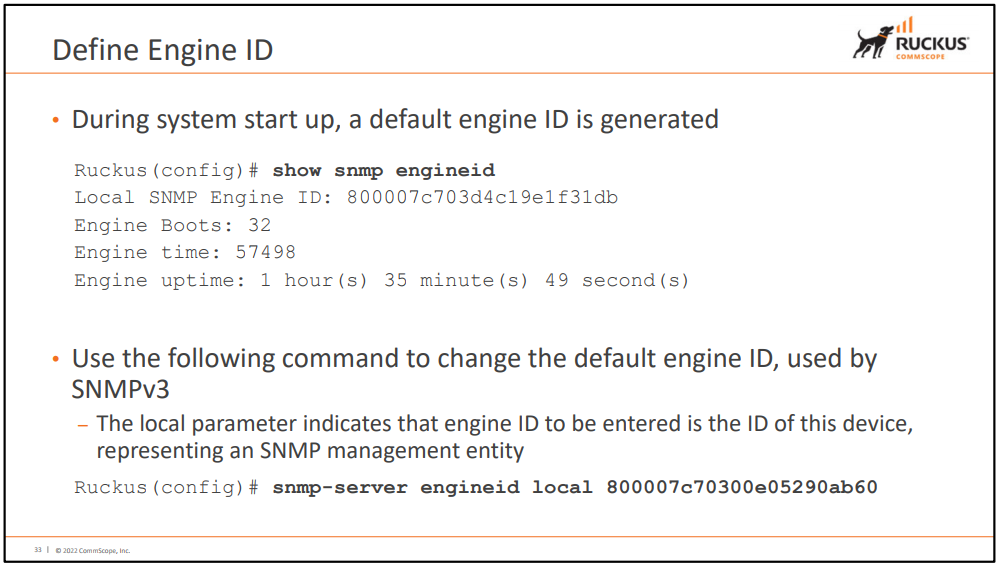
1.2.3) Group / Users / Views
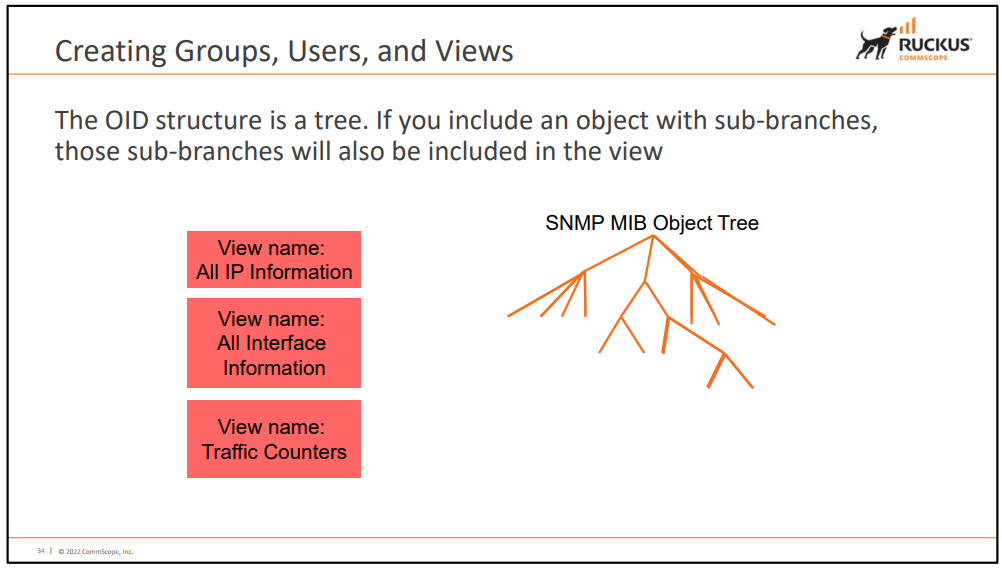
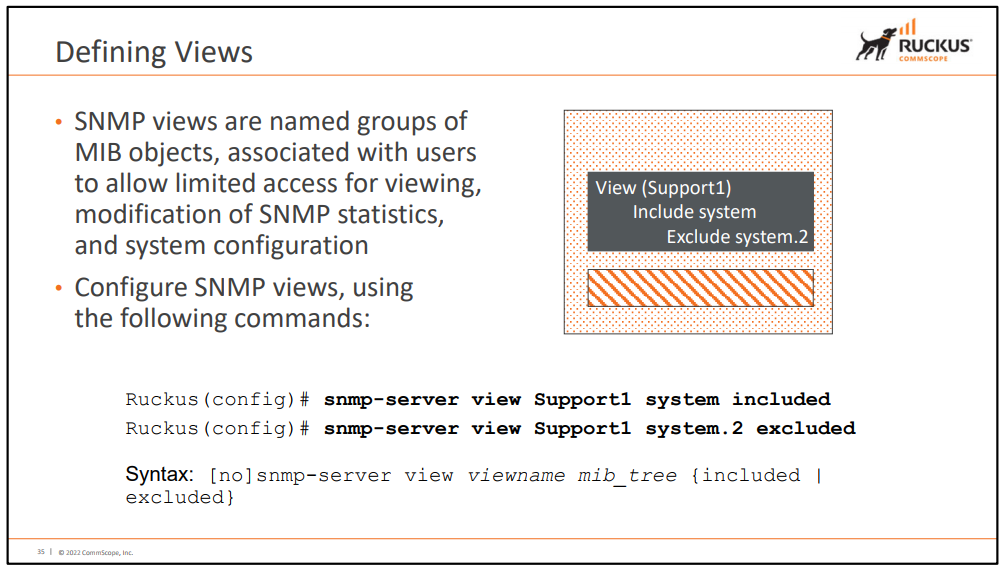
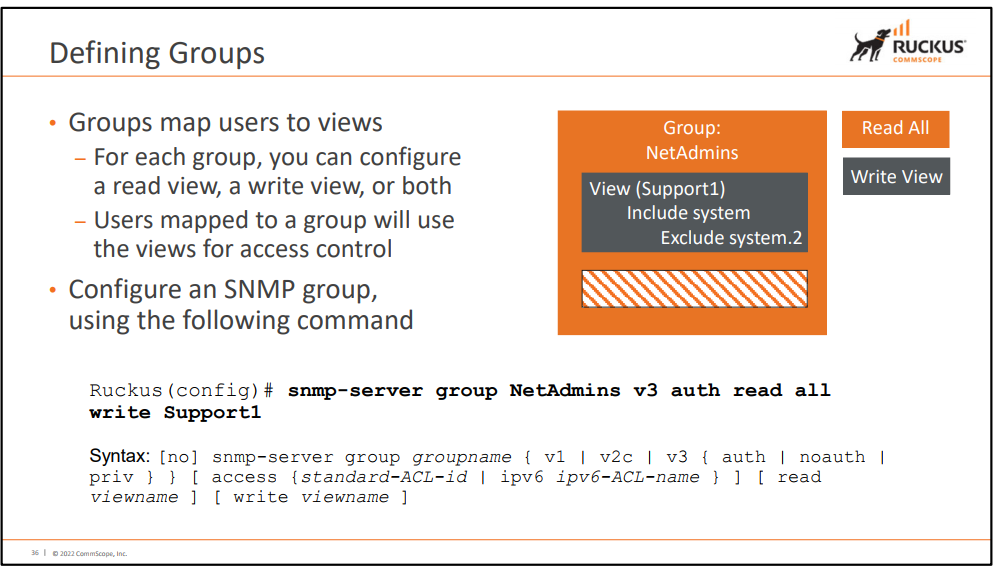

Pod4-SW3(config)#snmp-server group TEST v3 auth read all write all
Pod4-SW3(config)#snmp-server view VIEWTEST system included
Pod4-SW3(config)#snmp-server user bob TEST v3 auth sha bobsha priv aes bobaes
Error: Auth password has to have at least 8 characters.
Pod4-SW3(config)#snmp-server user bob TEST v3 auth sha bobsha123 priv aes bobaes123
Error: Priv password has to have at least 12 characters.
Pod4-SW3(config)#snmp-server user bob TEST v3 auth sha bobsha123 priv aes bobaes123123
Pod4-SW3(config)#exit
Pod4-SW3#show running-config | include snmp
snmp-server view VIEWTEST system included
snmp-server community ..... rw
snmp-server host 192.168.6.106 version v2c .....
snmp-server group TEST v3 auth read all write all
snmp-server user bob TEST v3 encrypted auth sha b7c4dde0fcec052b20a7e8712d9b168ca2e30220 priv encrypted aes c309d559eacbff1ed9035d11f9a88e1f
Pod4-SW3#show snmp group
groupname = TEST
security model = v3
security level = authNoPriv
ACL name = <none>
IPv6 ACL name: <none>
readview = all
writeview = all
Pod4-SW3#show snmp user
username = bob
acl name = <none>
group = TEST
security model = v3
group acl name = <none>
group ipv6 acl name = <none>
authtype = sha
authkey = b7c4dde0fcec052b20a7e8712d9b168ca2e30220
privtype = aes
privkey = c309d559eacbff1ed9035d11f9a88e1f
engine ID= 800007c703609c9f93d7c0
Pod4-SW3#
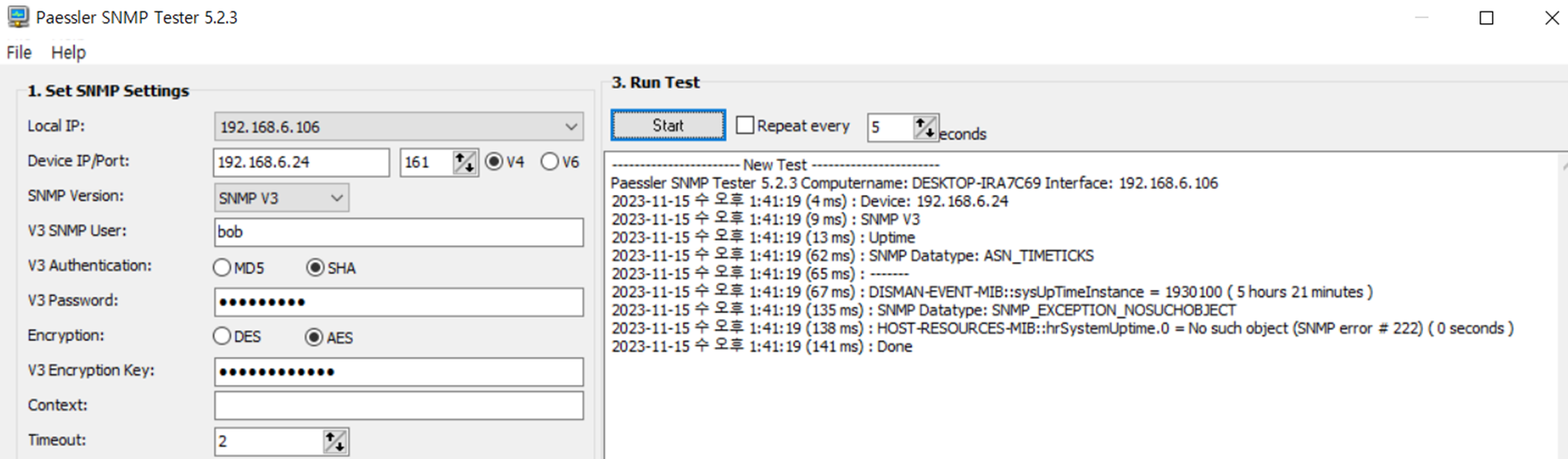
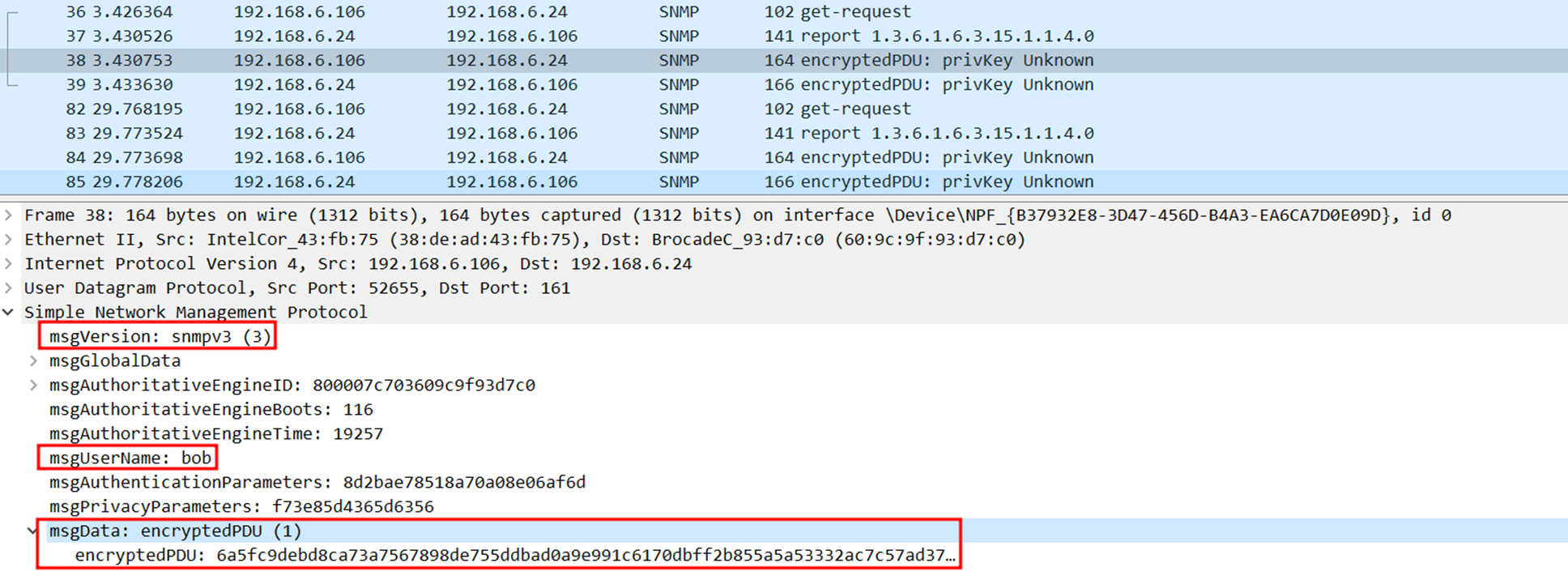
'IT > ㄴ Ruckus' 카테고리의 다른 글
| [RCNI] RUCKUS Certified Networking Implementer Exam 정리 [Foundational Networking Concepts] (1) | 2024.01.15 |
|---|---|
| [RCNI] ICX Switch Password 및 공장초기화 [ICX150 Student Guide] (0) | 2023.12.03 |
| [RCNI] ICX Switch 접근 방법 [ICX150 Student Guide] (1) | 2023.12.03 |
| [RCNI] Ruckus Software Image Files [ICX150 Student Guide] (2) | 2023.12.02 |
| [RCNI] Ruckus Switch 정보 확인 [ICX150 Student Guide] (0) | 2023.12.02 |