반응형

1. Pasword Recovery
1.1) 특징
- 기존 패스워드를 제거하는 것이 아니라 한번만 패스워드 없이 진입가능
1.1.1) 순서
- 재부팅 후, b 를 입력하여 boot monitor mode 진입
- 부팅 후, Password 변경하고 write memory로 저장
Ruckus Networks Bootloader: 10.1.24T215 (Apr 20 2022 - 23:07:26)
Validate Shmoo parameters stored in flash ..... OK
Restoring Shmoo parameters from flash .....
Running simple memory test ..... OK
ICX7250-24 Copper (Non-POE), PVT1
SYS CPLD VER: 0x6, Released Ver: 0
Enter 'b' to stop at boot monitor: 0
ICX7250-Boot>no password b 00 00 00 00
OK! Skip password check when the system is up.
ICX7250-Boot> boot
BOOTING image from Primary
NAND read: device 0 offset 0x0, size 0x2000000
....
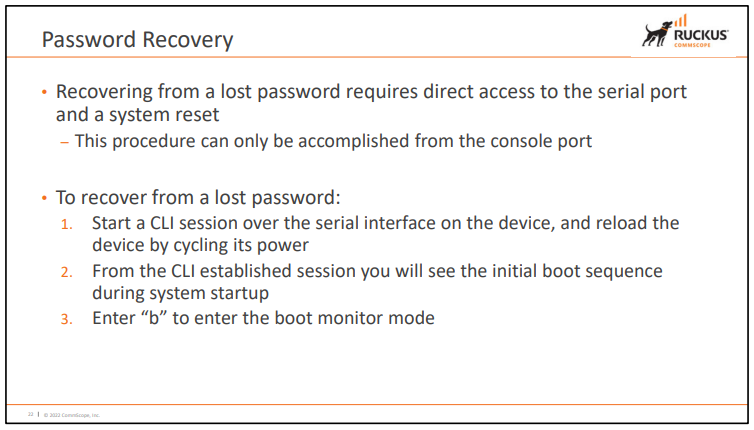
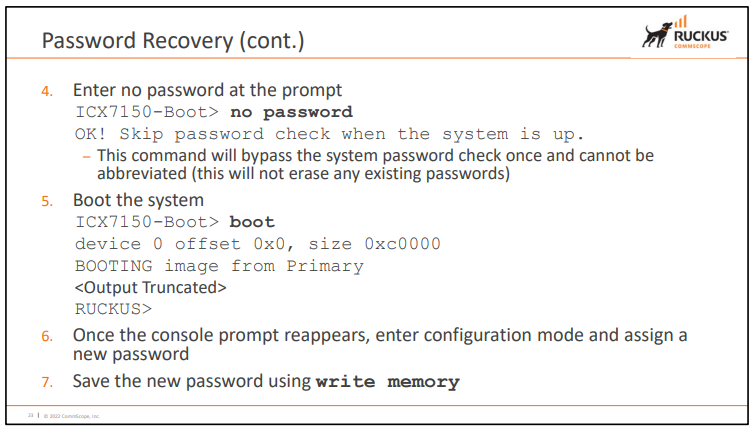
2. Factory Default
2.1) Configuration Default
- startup-config 삭제 후, 재부팅 / 부팅하면서 startup-config로 부팅하기 때문에 Configuration이 reset 된다.
- system log / core files / licensing information은 삭제되지 않는다.
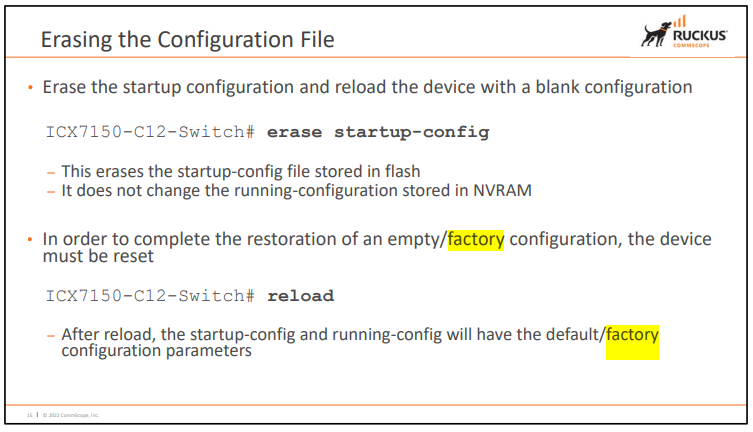
2.2) Completion Default
- Hidden Command 로서 system log / core files / licensing information 까지 초기화된다.
- Erase system factory-default
ICX7250-24 Router>en
No password has been assigned yet...
ICX7250-24 Router#Erase system factory-default
System will go for reload after factory reset. Please enter 'y' to confirm, 'n' to exit :
(enter 'y' or 'n'): y
*************************************************************
* Factory Reset Alert *
*************************************************************
* Please pay attention to the details listed below *
* 1. uboot params will be erased, you might want to *
* backup the uboot params *
* stop at uboot and do 'printenv' to read uboot params *
* 2. All configuration will be erased, you might want to *
* backup the config *
* 3. Core Files, Logs will be erased *
* 4. SAU license will be restored to original SKU *
* use show license sau for more detials *
* 5. XML license will be erased *
*************************************************************
*************************************************************
I have read the alert and factory reset can be performed now.
Please enter 'y' to confirm, 'n' to exit :
*************************************************************
(enter 'y' or 'n'): y
**************************************
Factory Reset in progress ..
**************************************
waiting for the flash access External USB disk is not mounted or plugged in.
Erasing file system ....
configuration cleanup ..
Done ....
Erasing boot params ....
Done ....
Restoring SAU license to orig ....
Done ....
Factory Reset completed ....
**************************************
System Resetting ....
[ 197.549998] [BrcdSoftlockup]: sim_softwatchdog thread is detached on core=0
Stopping File Manager daemon...
Stopped File Manager daemon
/icx_dhcp_snoop.db -> /fast_iron/
/icx_dhcpv6_snoop.db -> /fast_iron/
Stopping health monitor daemon...
Stopped health monitor daemon
Stopping poe daemon...
Stopped poe daemon
Stopping system statistics daemon...
Stopped systatsd.
Saving the configuration and license files...
Skip the TPM certificates backup (no changes).
The license and configuration backup finished.
The system is going down NOW!
[BRCD]: Sent SIGTERM to all processes
[BRCD]: Sent SIGKILL to all processes
Requesting system reboot
[ 201.990346] reboot: Restarting system
[ 202.034202] Asserting GHPIO[7] reset sequence from Kernel ...
[ 202.109996] Syetem Going Down ..
Ruckus Networks Bootloader: 10.1.24T215 (Apr 20 2022 - 23:07:26)
Validate Shmoo parameters stored in flash ..... OK
Restoring Shmoo parameters from flash .....
Running simple memory test ..... OK
ICX7250-24 Copper (Non-POE), PVT1
SYS CPLD VER: 0x6, Released Ver: 0
Enter 'b' to stop at boot monitor: 0
bootdelay: ===
Booting image from Primary
NAND read: device 0 offset 0x0, size 0x2000000
................................ 33554432 bytes read: OK
## Booting kernel from FIT Image at 70000200 ...
Using 'conf@3' configuration
Trying 'kernel@1' kernel subimage
Description: Ruckus Linux SP/SI
Type: Kernel Image
Compression: lzma compressed
Data Start: 0x700002d0
Data Size: 2424240 Bytes = Architecture: ARM
OS: Linux
Load Address: 0x61008000
Entry Point: 0x61008000
Hash algo: crc32
Hash value: c295483d
Verifying Hash Integrity ... crc32+ OK
## Loading init Ramdisk from FIT Image at 70000200 ...
Using 'conf@3' configuration
Trying 'ramdisk@1' ramdisk subimage
Description: Ramdisk -rootfs
Type: RAMDisk Image
Compression: lzma compressed
Data Start: 0x704a0dd8
Data Size: 28108817 Bytes = Architecture: ARM
OS: Linux
Load Address: 0x00000000
Entry Point: 0x00000000
Hash algo: crc32
Hash value: c424f711
Verifying Hash Integrity ... crc32+ OK
## Flattened Device Tree from FIT Image at 70000200
Using 'conf@3' configuration
Trying 'fdt@2' FDT blob subimage
Description: Flattened Device Tree blob
Type: Flat Device Tree
Compression: uncompressed
Data Start: 0x7049c8a
Data Size: 8730 Bytes = Architecture: ARM
Hash algo: crc32
Hash value: a1390d0f
Verifying Hash Integrity .. crc32+ OK
Loading FDT from 0x7049c8a4 to 0x65008000
Booting using the fdt blob at 0x65008000
Uncompressing Kernel Image ... OK
Using Device Tree in place at 65008000, end 6500d219
Starting kernel ...
bcmiproc-gmac 18023000.ethernet: can't find MAC address
Mounting file system...
booting with 4.4 kernel
PLATFORM SI
dd cmd: UBI
Config partition mounted
eUSB Not mounted or detected
Resources folder check done!
Processing packages from primary partition
Installed packages are up to date
Starting up system statistics daemon...
lo Link encap:Local Loopback
inet addr:127.0.0.1 Mask:255.255.0.0
inet6 addr: ::1/128 Scope:Host
UP LOOPBACK RUNNING MTU:65536 Metric:1
RX packets:0 errors:0 dropped:0 overruns:0 frame:0
TX packets:0 errors:0 dropped:0 overruns:0 carrier:0
collisions:0 txqueuelen:0
RX bytes:0 (0.0 B) TX bytes:0 (0.0 B)
Starting systatsd done
Starting up poe daemon...
Log Level 7: Daemonized systatsd
Systatsd Logging Env is not set, initializing log level to: D
Setting connection to systemlogger
poed Logging Env is not set, initializing log level to: I
Setting connection to systemlogger
Starting poed done
Starting up health monitor daemon...
lo Link encap:Local Loopback
inet addr:127.0.0.1 Mask:255.255.0.0
inet6 addr: ::1/128 Scope:Host
UP LOOPBACK RUNNING MTU:65536 Metric:1
RX packets:8 errors:0 dropped:0 overruns:0 frame:0
TX packets:8 errors:0 dropped:0 overruns:0 carrier:
collisions:0 txqueuelen:0
RX bytes:400 (400.0 B) TX bytes:400 (400.0 B)
lo Link encap:Local Loopback
inet addr:127.0.0.1 Mask:255.255.0.0
inet6 addr: ::1/128 Scope:Host
UP LOOPBACK RUNNING MTU:65536 Metric:1
RX packets:36 errors:0 dropped:0 overruns:0 frae:0
TX packets:36 errors:0 dropped:0 overruns:0 carrier:0
collisions:0 txqueuelen:0
RX bytes:1800 (1.7 KiB) TX bytes:1800 (1.7 KiB)
Starting hmond done
Hmond Logging Env is not set, initializing log level to: I
Setting connection to systemlogger
nohup: appending output to nohup.out
Skip the license and configuraiton backup (no changes).
Kernel crashdump is disabled
Skip the TPM certificates backup (no changes).
dma_mem_base: 0x96000000, dma_mem_len: 0x8000000, warm_mem_base: 0xdf500000, warm_mem_len: 0xb0000
Creating TUN device
Enabling time stamp.
Starting the FastIron.
USER=root
boot_partition=pri_partition
HOME=/
GCOV_PREFIX=/fast_iron
ethaddr=60:9c:9f:93:d7:ff
TERM=vt10
PATH=/sbin:/usr/sbin:/bin:/usr/bin
ip=192.168.1.1::::SI:eth0:off
SHELL=/bin/sh
PWD=/
==============================================================
Library ==> Load Address
==============================================================
libc-2.18.so ==> 0xb6b69000
libgcc_s.so.1 ==> 0xb6c53000
libscp.so ==> 0xb6c74000
libsilpi.so ==> 0xb6cf6000
libstdc++.so.6.0.22 ==> 0xb6d79000
libm-2.18.so ==> 0xb6e84000
libpthread-2.18.so ==> 0xb6f0d000
libdl-2.18.so ==> 0xb6f21000
librt-2.18.so ==> 0xb6f2c000
ld-2.18.so ==> 0xb6f3a000
==============================================================
[sp-gpio]:sil_gpiochip_register: gpiochip registeration
i2c-0 smbus iproc-smb-1 SMBus adapter 3
i2c-1 smbus iproc-smb-1 SMBus adapter 3
FIPS Disabled:PORT NOT DISABLED
platform type 81
OS>
Loaded Image SPR08095g from Pri Built on (UTC): Sat May 7 06:39:50 2022
Enabling Console Logging
Applying factory defaults..
T=0.0: cannot read stacking.boot. The system will be a standalone.
INFO: startup config data is not available, try to read from backup
INFO: startup config data in the backup area is not available
Hotplugger Daemon Initialized ..
py_filemgr: py_filemgr_task Message Registration Success
ITC error: message type 9f0005 is being re-registered
set_board_level: gi_board_type = 108[ 46.381933] linux-kernel-bde: map phys range 0x48000000-0x48040000 to 0xb4321000-0xb4361000
[ 46.583131] linux-kernel-bde: map phys range 0x88100000-0x90100000 to 0xac200000-0xb4200000
DMA pool size: 134217728
SOC unit 0 attached to PCI device BCM56344_A0
Initializing the parallel detect
Setting the CMIC registers for the link scan
System coming up after factory reset - true !!
Info: SendEventCommon: scp task Not inited by FI
license: reset to factory default license=7 (original sku=0)
Pre Parsing Config Data ...
INFO: empty config data in the primary area, try to read from backup
INFO: empty config data in the backup area also
Init start
Done with Pre-allocating nexthop id's for Unicast & Openflow
Warning: This operation would close all existing SSH connection.
ND6-Init: neighbor table max limit set to 409
Creating RSA key pair, please wait...
Parsing Config Data ...
INFO: empty config data in the primary area, try to read from backup
INFO: empty config data in the backup area also
da_mgmt_register_ssrf_client: Registration success
Going to sleep forever...
RSA Key pair is successfully created
ICX7250-24 RouterWarning! Remove stack enable because default stack ports have configuration
Successfully notified stack role 'none' to hmond
PS 1, Internal Power supply detected.
PS 1, Internal Power supply is up.
Stack unit 1 Power supply 1 is up
System initialization completed...console going online.
Copyright (c) Ruckus Networks, Inc. All rights reserved.
UNIT 1: compiled on May 6 2022 at 23:28:37 labeled as SPR08095g
(33554432 bytes) from Primary SPR08095g.bin (UFI)
SW: Version 08.0.95gT213
Compressed Primary Boot Code size = 786944, Version:10.1.24T215 (spz10124)
Compiled on Thu Apr 21 06:08:36 2022
HW: Stackable ICX7250-24
==========================================================================
UNIT 1: SL 1: ICX7250-24 24-port Management Module
Serial #:DUH3802N03A
Software Package: ICX7250_BASE_L3_SOFT_PACKAGE (LID: fwjINFHpFIc)
Current License: l3-base
P-ASIC 0: type B344, rev 01 Chip BCM56344_A0
==========================================================================
UNIT 1: SL 2: ICX7250-SFP-Plus 8-port 80G Module
==========================================================================
1000 MHz ARM processor ARMv7 88 MHz bus
8 MB boot flash memory
2 GB code flash memory
2 GB DRAM
STACKID 1 system uptime is 25 second(s)
The system started at 02:32:56 GMT+00 Tue Nov 14 2023
The system : started=factory reset reloaded=by "factory reset"
Press Enter key to login
In szAgent_save_initial_runningConfigTimestamp(), 0
Creating certificate, please wait...
SSL Client Certificate is successfully created
Press Enter key to login
During bootup, wait for 2 seconds to allow active list to be populated.
User Access Verification
Please Enter Login Name: super
Please Enter Password: sp-admin
User login successful.
User super login successful with default password. Please change the password.
Enter the new password for user super :Qwe123!@#
Enter the reconfirm password for user super:Qwe123!@#
Password modified successfully for user super
Authentication is enabled in the device for Console/WEB/SSH.
ICX7250-24 Router>en
No password has been assigned yet…
ICX7250-24 Router#
반응형
'IT > ㄴ Ruckus' 카테고리의 다른 글
| [RCNI] RUCKUS Certified Networking Implementer Exam 정리 [Foundational Networking Concepts] (1) | 2024.01.15 |
|---|---|
| [RCNI] ICX Switch SNMP 기초 [ICX150 Student Guide] (1) | 2023.12.11 |
| [RCNI] ICX Switch 접근 방법 [ICX150 Student Guide] (1) | 2023.12.03 |
| [RCNI] Ruckus Software Image Files [ICX150 Student Guide] (2) | 2023.12.02 |
| [RCNI] Ruckus Switch 정보 확인 [ICX150 Student Guide] (0) | 2023.12.02 |