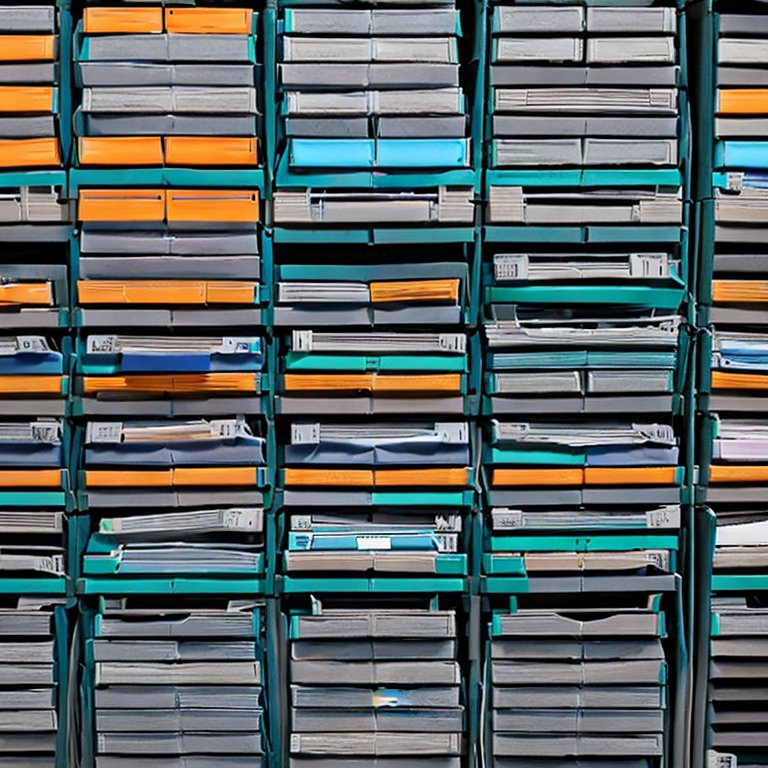
[Amazon EBS과 Amazon EFS 차이점]
목차
1. 비유로 알아보는 차이점
2. 차이점 제대로 알아보기
3. 간단 정리 도표
1. 비유로 알아보는 차이점
1. **Amazon EBS - The Personal Toy Box:**
- Amazon EBS is like your own personal toy box that you keep beside you. Inside the box, you can put all your favorite toys. Whenever you want to play with a toy, you take it out of the box and play with it. But remember, only you can play with the toys in your box at a time.
- Amazon EBS는 당신 옆에 두고 있는 개인 장난감 박스와 같다. 박스 안에 당신이 좋아하는 모든 장난감을 넣을 수 있다. 장난감을 가지고 놀고 싶을 때마다, 박스에서 꺼내어 놀 수 있다. 하지만, 한 번에 당신만이 장난감을 가지고 놀 수 있다.
2. **Amazon EFS - The Sharing Toy Box:**
- Amazon EFS is like a big sharing toy box that all your friends can use together. Inside this box, everyone can put their toys, and all your friends can play with them at the same time. It's like a magical box that connects to all your friends' playrooms!
- Amazon EFS는 모든 친구들과 함께 사용할 수 있는 커다란 공유 박스와 같다. 모든 사람들이 그들이 장난감을 넣을 수 있고 친구들이 동시에 장난감들을 가지고 놀 수 있다. 친구들이 놀이터를 연결하는 마법 박스와 같다.
So, to sum it up:
- Amazon EBS is like a personal toy box, where each toy box belongs to one person (one computer). You can play with your toys without sharing them with others.
- Amazon EFS is like a sharing toy box, where many friends can put their toys inside, and everyone can play with them together.
- Amazon EBS는 개인 장난감 박스와 같아서, 한 사람(하나의 컴퓨터)마다 각각 하나의 장난감 박스를 가지고 있다. 다른 사람들과 공유하는 것 없이 장난감을 가지고 놀 수 있다.
- Amazon EFS는 공유 장난감 박스와 같아서, 많은 친구들이 장난감을 넣고 함께 가지고 놀 수 있다.
2. 차이점 제대로 알아보기
Amazon Elastic Block Store (EBS) and Amazon Elastic File System (EFS) are both storage services offered by Amazon Web Services (AWS), but they serve different purposes and have distinct characteristics. Let's explore the key differences between Amazon EBS and Amazon EFS:
Amazon EBS와 Amazon EFS 둘 모두 AWS가 제공하는 스토리지 서비스다.
하지만 둘은 다른 목적과 구체적인 특징들을 가지고 있다.
1. **Storage Type:**
- Amazon EBS: It provides block-level storage, which means it offers individual storage volumes (like hard drives) that you can attach to Amazon EC2 instances. Each EBS volume is accessed as a block device and is suitable for scenarios where you need low-level access to storage, such as running databases or hosting applications that require direct access to disk storage.
- Amazon EFS: It offers file-level storage, acting as a shared network file system that can be mounted by multiple EC2 instances simultaneously. With EFS, multiple EC2 instances can access and read/write data concurrently, making it suitable for applications that require shared access to files, such as content management systems, web servers, and application logs.
1. 스토리지 종류
- Amazon EBS : 블록 레벨 스토리지다. 즉, 개별 스토리지 볼륨(하드 드라이브 같은) 을 제공하여 Amazon EC2 인스턴스에 부착할 수 있다. 각 EBS 볼륨에 블록 디바이스처럼 접근할 수 있어서 데이터데이스 운영 혹은 디스크 스토리지에 직접 액세스가 필요한 호스팅 어플리케이션 같은 낮은 수준의 스토리지 접근이 필요한 경우에 적합하다.
- Amazon EFS : 파일 레벨 스토리지다. 다수의 EC2 인스턴스가 동시에 마운트할 수 있는 공유 네트워크 파일 시스템처럼 작동한다. EFS가 마운트된 다수의 EC2 인스턴스가 동시에 접근하고 데이터를 읽고 쓸 수 있으며, 콘텐츠 관리 시스템이나 웹서버 그리고 어플리케이션 로그와 같이 파일에 공유가 허가된 접근이 필요한 어플리케이션에 적합하다.
2. **Use Cases:**
- Amazon EBS: It is ideal for applications that require low-latency, high-performance storage. Examples include running databases (like MySQL or PostgreSQL), hosting web applications, and storing critical data that requires a consistent and reliable disk performance.
- Amazon EFS: It is best suited for use cases where you need shared and scalable file storage. EFS is particularly useful for applications with multiple EC2 instances that need to access shared files, making it convenient for content management systems, development environments, and big data processing.
2. 용례
- Amazon EBS : 낮은 레이턴시, 고성능의 스토리지가 필요한 어플리케이션에 이상적이다. MySQl 혹은 PostgreSQL 같은 데이터베이 운영, 웹 어플리케이션 호스팅, 지속적이고 신뢰할 수 있는 디스크 성능을 요구하는 중요 데이터 보관과 같은 예가 있다.
- Amazon EFS : 공유 및 확장이 가능한 파일 스토리지가 필요한 경우에 적합하다. EFS는 콘텐츠 관리 시스템, 개발 환경 그리고 빅 데이터 처리에 편리하기 때문에, 공유 파일에 접근이 필요한 다수의 EC2 인스턴스에 올라간 어플리케이션에 특히 유용하다.
3. **Mounting:**
- Amazon EBS: Each EBS volume is mounted and accessed by a single EC2 instance at a time. To share data between EC2 instances, you would need to implement additional measures, like using network file systems like NFS or sharing data via network protocols.
- Amazon EFS: EFS can be mounted by multiple EC2 instances concurrently, providing a shared file system accessible by all instances that are in the same AWS region and security group. This makes it easier for multiple instances to work together on the same files.
3. 마운팅
- Amazon EBS : 각각의 EBS 볼륨에 한 번에 하나의 EC2 인스턴스가 마운트 및 접근이 가능하다. EC2 인스턴스 간 파일 공유를 위해서는 NFS 같은 네트워크 파일 시스템을 사용하거나 네트워크 프로토콜을 통하여 공유하는 추가 조치가 필요하다.
- Amazon EFS : EFS는 동시에 다수의 EC2 인스턴스가 마운트 할 수 있기 때문에, 같은 AWS 리전과 같은 보안 그룹 안에 있는 모든 인스턴스가 접근할 수 있는 공유된 파일 시스템을 제공한다. 이러한 점이 다수의 인스턴스가 같은 파일을 가지고 함께 일할 수 있도록 한다.
4. **Scalability:**
- Amazon EBS: Scaling EBS volumes involves increasing storage capacity and performance of individual volumes. If you need more storage, you would need to resize or add additional volumes to your EC2 instances.
- Amazon EFS: EFS is designed to scale automatically as your data grows. It can grow or shrink in size according to your needs, without requiring manual intervention.
4. 확장성
- Amazon EBS : EBS 볼륨을 확장하는 것은 각 볼륨의 스토리지 용량과 성능을 증가하는 것을 포함한다. 만약 더 많은 스토리지를 원한다면, 크기를 재구성하거나 EC2 인스턴스에 볼륨을 추가해야한다.
- Amazon EFS : EFS는 데이터의 크기에 따라서 자동으로 확장할 수 있도록 설계되었다. 다른 설정 없이 필요에 따라서 크기를 확장하거나 줄일 수 있다.
5. **Cost Structure:**
- Amazon EBS: EBS volumes have a pay-as-you-go model, where you pay for the provisioned storage and provisioned IOPS (Input/Output Operations Per Second) separately.
- Amazon EFS: EFS has a pay-as-you-go model, where you pay based on the amount of data stored in the file system.
5. 가격 구조
- Amazon EBS : EBS 볼륨은 종량제 모델이다. 사용한 용량과 사용한 IOPS를 개별적으로 지불한다.
- Amazon EFS : EFS는 종량제 모델이다. 파일 시스템에 저장된 데이터의 양에 따라서 지불한다.
In summary, Amazon EBS provides block-level storage for individual EC2 instances and is suitable for applications that require direct access to disk storage, while Amazon EFS offers shared file-level storage that can be mounted by multiple EC2 instances simultaneously, making it ideal for applications requiring shared access to files. The choice between EBS and EFS depends on the specific storage needs and access requirements of your applications.
요약하자면, Amazon EBS는 개별적인 EC2 인스턴스를 위한 블록 레벨 스토리지를 제공한다. 디스크 스토리지로 직접 접근하는 경우가 필요한 어플리케이션에 적합하다. 반면, Amazon EFS는 다수의 EC2 인스턴스에 동시에 마운트할 수 있는 파일 레벨 스토리지이기 때문에 파일에 다수로부터의 접근(shared access to files)이 필요한 어플리케이션에 이상적이다. 둘 중 선택하는 것은 어플리케이션이 요구하는 특정한 스토리지나 접근 방식에 따라 달라진다.
3. 간단 정리 도표
| 구분 | Amazon Elastic Block Store (EBS) | Amazon Elastic File System (EFS) |
| Storage Type | Block-level storage for individual EC2 instances | Network file storage shared across multiple EC2 instances |
| Use Case | Suitable for databases, transactional workloads | Ideal for content management, web serving, and data sharing |
| Shared Across Instances | No | Yes |
| Scaling | Scaling up (resizing) is possible, but limited | Automatically scales storage and performance as needed |
| Performance | Designed for low-latency and high throughput | Designed for high throughput and parallel access |
| Access Protocol | Attached to EC2 instances via block devices | Accessed using standard file system interfaces |
| Data Backup | Snapshots are used for data backup and recovery | Automatic backups and data redundancy built-in |
| Data Sharing | Not directly shared between instances | Shared by multiple instances simultaneously |
| Data Replication | EBS volumes can be replicated within the same Availability Zone | EFS data is automatically replicated across multiple Availability Zones |
| Use with Multiple Instances | Limited to one EC2 instance at a time | Can be mounted and used by multiple EC2 instances |
| Cost Model | Pay for the provisioned storage size | Pay for the storage used (no pre-provisioning required) |
| Availability | High availability within the same Availability Zone | High availability across multiple Availability Zones |
| Durability | Data is stored redundantly within the same Availability Zone | Data is redundantly stored across multiple Availability Zones |
| Use Case Example | Hosting databases like MySQL or Oracle | Web hosting, content management systems, analytics |
'IT > Cloud' 카테고리의 다른 글
| [AWS SAA-C03] Amazon RDS Proxy 알아보기 [GPT에게 물어보다.] (0) | 2023.07.30 |
|---|---|
| [AWS SAA-C03] Amazon S3 Versioning 알아보기 [GPT에게 물어보다] (0) | 2023.07.25 |
| [AWS SAA-C03] Amazon SQS와 Amazon SNS 차이점 [GPT에게 물어보다] (0) | 2023.07.23 |
| [AWS SAA-C03] NAT gateway 와 NAT instance 의 차이점 [GPT에게 물어보다] (0) | 2023.07.22 |
| [AWS SAA-CO3] Amazon DynamoDB 와 Amazon RDS의 차이점 [GPT에게 물어보다] (0) | 2023.07.22 |