반응형
KISA 한국인터넷진흥원 21-03-31 기준
KISA 한국인터넷진흥원
www.kisa.or.kr
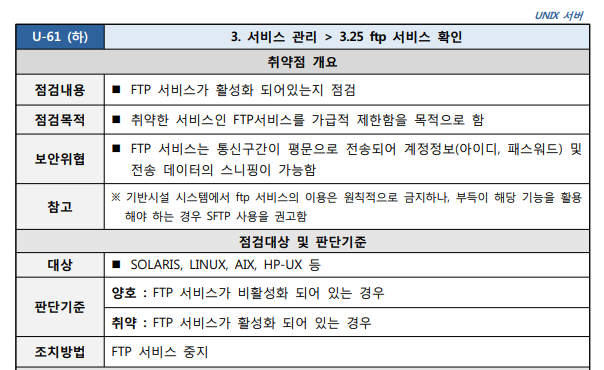
■ SOLARIS, AIX, HP-UX
< 일반 FTP 서비스 중지 방법 >
1) “/etc/inetd.conf” 파일에서 ftp 서비스 라인 #처리(주석처리)
(수정 전) ftp stream tcp nowait bin /usr/sbin/in.ftpd in.fingerd -a
(수정 후) ftp stream tcp nowait bin /usr/sbin/in.ftpd in.fingerd -a
2) inetd 서비스 재시작
ps -ef | grep inetd
root 141 1 0 15:03:22 ? 0:01 /usr/sbin/inetd -s
kill –HUP [PID]
<SOLARIS 5.10 이상 버전>
svcs | grep ftp
online 12:51:49 svc:/network/ftp:default
svcadm disable svc:/network/ftp:default
■ SOLARIS, LINUX, AIX, HP-UX
- systemctl status vsftpd 와 ps -ef | grep vsftpd으로 실행 여부 확인
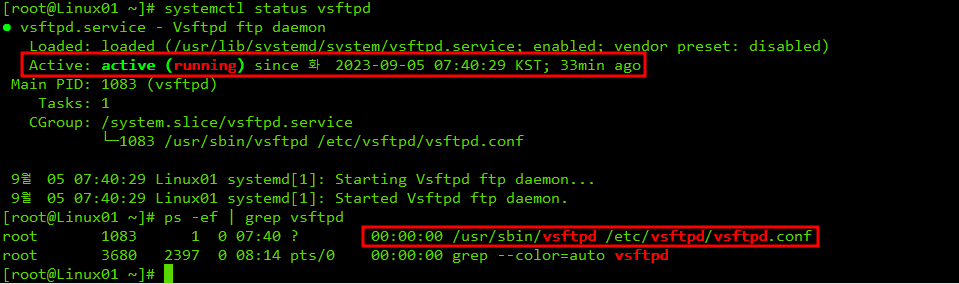
< vsFTP, ProFTP 서비스 중지 방법 >
1) 서비스 확인
ps –ef | egrep "vsftpd|proftpd"
2) vsftpd 또는 ProFTP 서비스 데몬 중지
service vsftpd(proftp) stop 또는 /etc/rc.d/init.d/vsftpd(proftp)
stop 또는 kill -9 [PID]
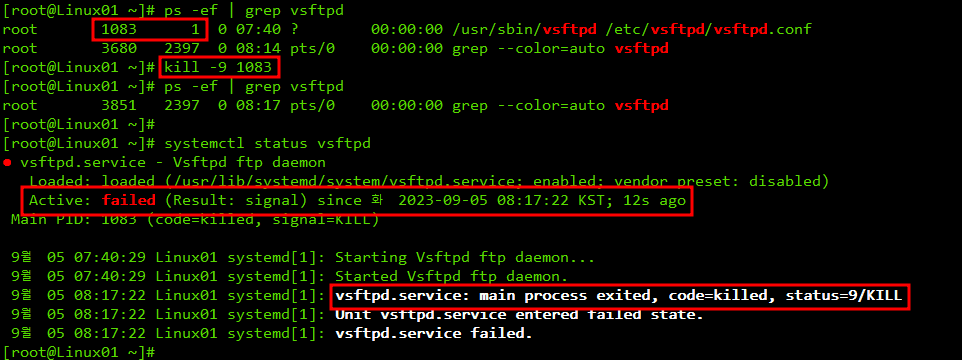
반응형
'IT > ㄴ Linux Vulnerabilities' 카테고리의 다른 글
| [Linux] Unix 서버 취약점 점검 U-63 [3.27 FTPUSERS 파일 소유자 및 권한 설정] (0) | 2023.09.06 |
|---|---|
| [Linux] Unix 서버 취약점 점검 U-62 [3.26 FTP 계정 Shell 제한] (0) | 2023.09.06 |
| [Linux] Unix 서버 취약점 점검 U-60 [3.24 SSH 원격접속 허용] (0) | 2023.09.06 |
| [Linux] Unix 서버 취약점 점검 U-59 [2.20 숨겨진 파일 및 디렉토리 검색 및 제거] (0) | 2023.09.06 |
| [Linux] Unix 서버 취약점 점검 U-58 [2.19 홈디렉토리로 지정한 디렉토리의 존재 관리] (0) | 2023.09.06 |